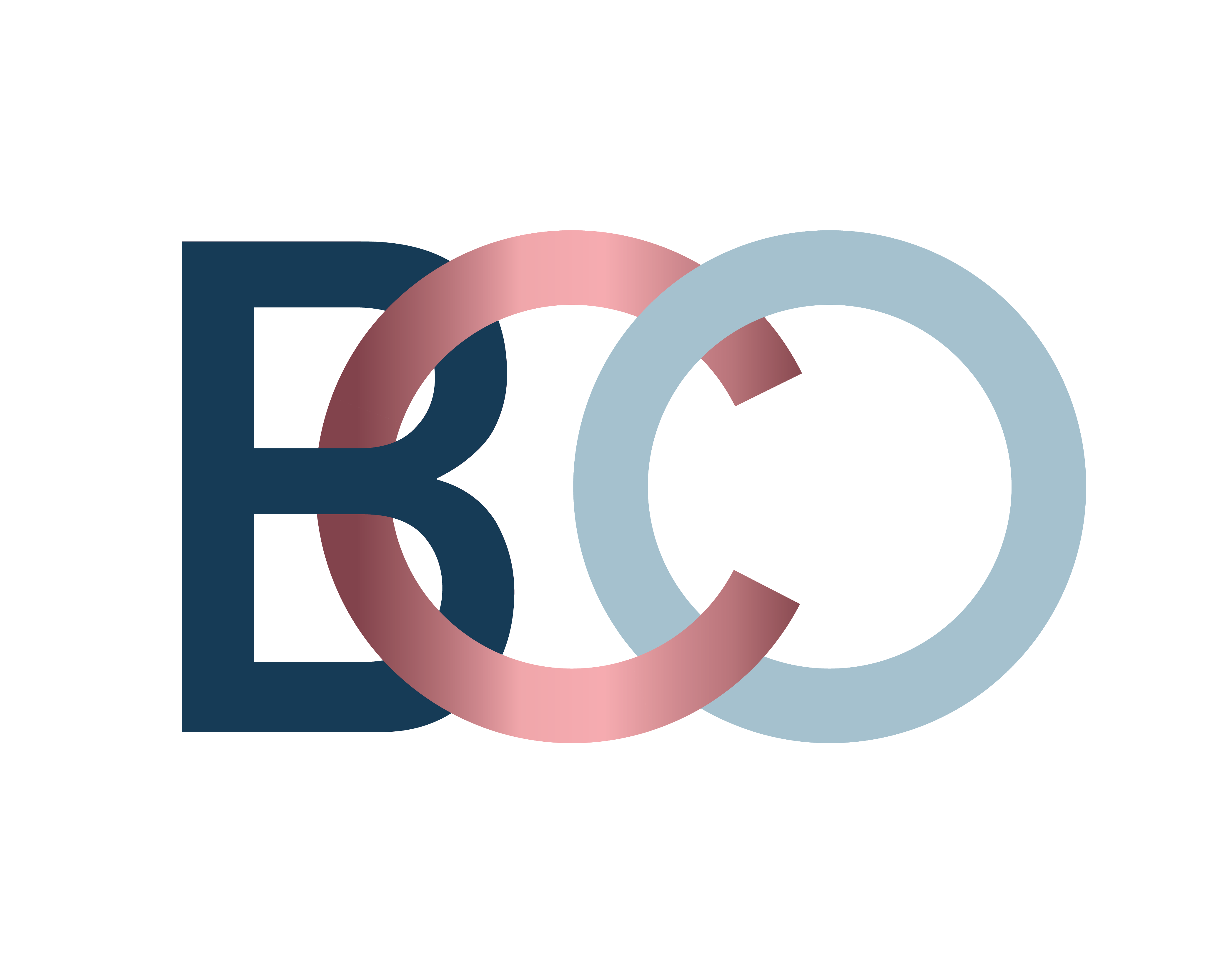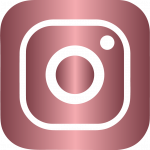[et_pb_section bb_built=”1″ admin_label=”section”][et_pb_row admin_label=”row” background_position=”top_left” background_repeat=”repeat” background_size=”initial”][et_pb_column type=”4_4″][et_pb_text background_position=”top_left” background_repeat=”repeat” background_size=”initial” _builder_version=”3.2.2″]
We all have lots of digital clutter – we don’t see it physically so it can really add up without you even knowing. You can spend a lot of time looking for documents, pictures and other things digitally. Now when I say digitally I mean your phone, laptop, desktop, jump drives, hard drives etc. So here are some examples of how digital disorganization can cost you precious time.
So say it takes you 30 seconds to find 1 document. Say you attach 15 documents a day (Pictures, invoices, spreadsheets whatever) That is 7.5 minutes a day. So not much right? So 5 days a week you wasted 37.5 minutes. Again not a whole lot right? That adds up to 31 hours a year! 31 HOURS A YEAR!!!
So if you clear out the digital clutter and you cut that down to 10 seconds to attach a document and you take that down to 10.5 hours a year. You save almost 21 hours a year just by cutting out digital clutter so you can find things easier.
Here are some general tips on decluttering your digital life.
- Go on an information diet. Stop saving articles etc
- Delete any apps you do not use or have not used in the last 60 days, delete any programs you do not use.
- Simplify the apps you do use – connect your apps to work together. Don’t keep multiple apps that do the same thing.
Here are some tips for organizing your digital drive/storage
- First go through all of your cloud storage, drives, laptop files, desktop files, phone files. Basically anything digital and combine it all into the same area.
- Clean it up – delete things that have duplicates and delete things you do not need (Be honest with yourself if you saved an article on your computer and then a year later wanted that information where are you going to go? You’re going to go to Google, not the article you saved on your laptop)
- Deleting anything that is not needed first gives you less to actually organize
- Next, whatever drive storage you use always automatically save your documents here. So I use google drive. So on my laptop instead of “saving to desktop” I set it up so I can automatically save to google drive. This way you are not saving some things to your desktop and others to drive.
- I suggest Microsoft One Note if you are a Microsoft user and google drive if your a Google user. Keep things simple and streamlined.
Here are some tips for your digital filing system
- Keep it simple. I suggest using the same filing system across your digital and paper files. (So for example for digital I use one main folder “Personal” in personal I have Business, Household, Self, Financial – I use this same paper filing system, the same email filing system – this way my brain doesn’t have to think about where it is in whichever situation.)
- Don’t create too many folders, subfolders, and subfolders to subfolders – it will be too hard to find later.
- It has to work for you and how your brain processes things
Another way to Declutter – Email Inbox
- First, go to unroll.me – this is a way to “unsubscribe” from all those email newsletters at one time. It moves them all into a separate folder in your inbox so they are out of the way. You also have the option of rolling up your inbox which is creating 1 email a day with all your different notifications/emails that come in.
- Go to your inbox and folders and clean out anything that you no longer need. It feels great to purge all of this! It’s like a fresh start.
- You can also create rules and filters to keep your inbox clear and stress-free
Bookmarks and internet browsers can become cluttered too.
- Clean up your bookmarks – only create bookmarks for things that you use very frequently. Delete everything else because again you can always find it on google if need be.
- So let’s say you go to the same 5 tabs every time you open your internet browser. Instead of opening them all separately you can go into your settings if you have google chrome and have it open those 5 websites as soon as you start a new chrome browser. This saves you time from typing in all the websites individually.
So decluttering, minimizing, organizing your digital life saves lots of time digitally. It doesn’t seem harmless that it takes you 2 or 3 minutes to find something but it is a real time sucker.
So you are saying “Brittany I don’t know where to start?” Well, I would love to help walk you through your own personalized system to help you declutter and become more productive. Schedule a FREE “Fitting” call!
Happy Organizing!
[/et_pb_text][/et_pb_column][/et_pb_row][/et_pb_section]