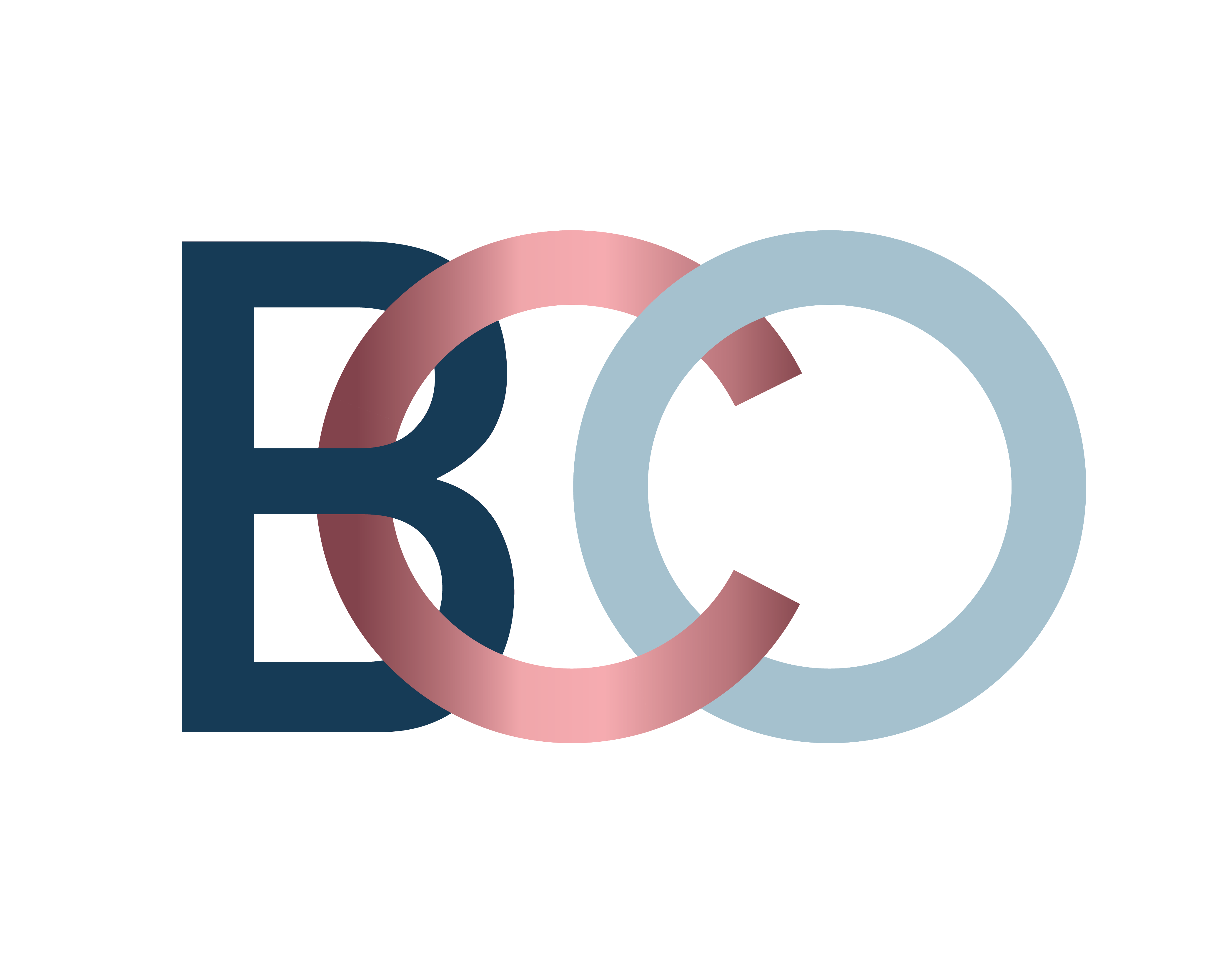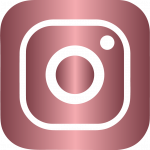Subscribe: Apple Podcasts | Spotify | Google Play Music
Today I am bringing you some super practical advice by sharing my top 10 list of apps and tools I use in business. I will share how I use them, how they impact my business, and why I may prefer them to other apps or tools which are similar in design. I hope I share at least one new tool with you that simplifies or enhances your business in some way. And if you do love one of the ones I mention, please make sure to tell us which one you love and why!
In this episode you’ll learn:
- Always try out software or tools before you invest in anything!
- Consider how you might use the tool or app in the future.
- Think about the kind of analytics that are most informative to you when choosing a tool.
Brittany’s Top 10 Favorite Apps and Tools:
10. Flat Icon – Use this tool to search a huge database of icons, apply your branding colors and download to use.
9. BL.INK – Use this tool to customize, shorten links, (much like bit.ly but better!) You can utilize tags in different ways, and it even allows you the option to use permanent or temporary redirects.
8. Social Report-Use this tool to customize all your social media posts in one place platform at the same time. It has robust analytics to measure your ROI on content, and it even pulls a direct inbox from all your DMs from platforms for easy access.
7. Voxer – This tool is a voice messaging app that functions like a walkie talkie but allows teams to communicate and talk out thoughts or offer more context to ideas that might normally be shared on email. It is a quicker communication exchange and can be listened to in real-time or responded to later. This is a must for team communication.
6. PlanDisc – This tool allows you to plan in a circular format. It allows you to plan better, and maximize time. This one is difficult to appreciate without seeing for yourself, so check it out!
5. PandaDoc – This tool is an electronic signing software that is a one-stop-shop for your proposals, contracts, and payment collection, which can all be accomplished in one step. It integrates with Stripe and definitely streamlines the onboarding process.
4. AirMail – This tool is available for Mac users only. It can pull multiple email accounts into one space, and it integrates with Trello as well as Google Drive. AirMail makes it super easy to file important documents and emails too.
3. PipeDrive -This is just one example of a Customer Relationship Manager (CRM), but it is the best one in my opinion. Every business should have a CRM or you are leaving money on the table! This tool has a business card reader, the mobile app is extremely user-friendly, it allows you to call clients, log the call, and assign follow up tasks. It is user-friendly to numerous types of industries as well.
2. Google Calendar–Though this tool may seem obvious in purpose, it is so critical to everything I do in business. It integrates with everything and the actual app is incredibly handy. The color-coding options make it so easy to separate out elements of your business easily. **For 20% off of your Google Suite click use code: T3V46NVVYN69RJ4
- Trello-Surprise! It’s true! I love Trello! It is useful for brain dumping and task holding and everything in between. It is very visual, it works well for creatives, and it can integrate with lots of available automation. Check out all my Trello resources at www.talktrellotome.com
Our Links & Things
The Free Resources: www.bcohq.co/resources
Website: bcohq.co
Days By Design: b.link/daysbydesign
The Productivity Pod Shop: www.theproductivitypodshop.co
Follow Us on Instagram – www.instagram.com/brittanyandco.consulting
Follow Us on Facebook – www.facebook.com/brittanyandco.consulting
Client CRM: Get 50% off a yearly subscription of 17 Hats → b.link/bco-17hats
If you LOVE the show, please go rate and review it so we can show up for more people like you!
Reach out and tell us what you want to hear – Email us at hello@theproductivitypodcast.co and let us know!