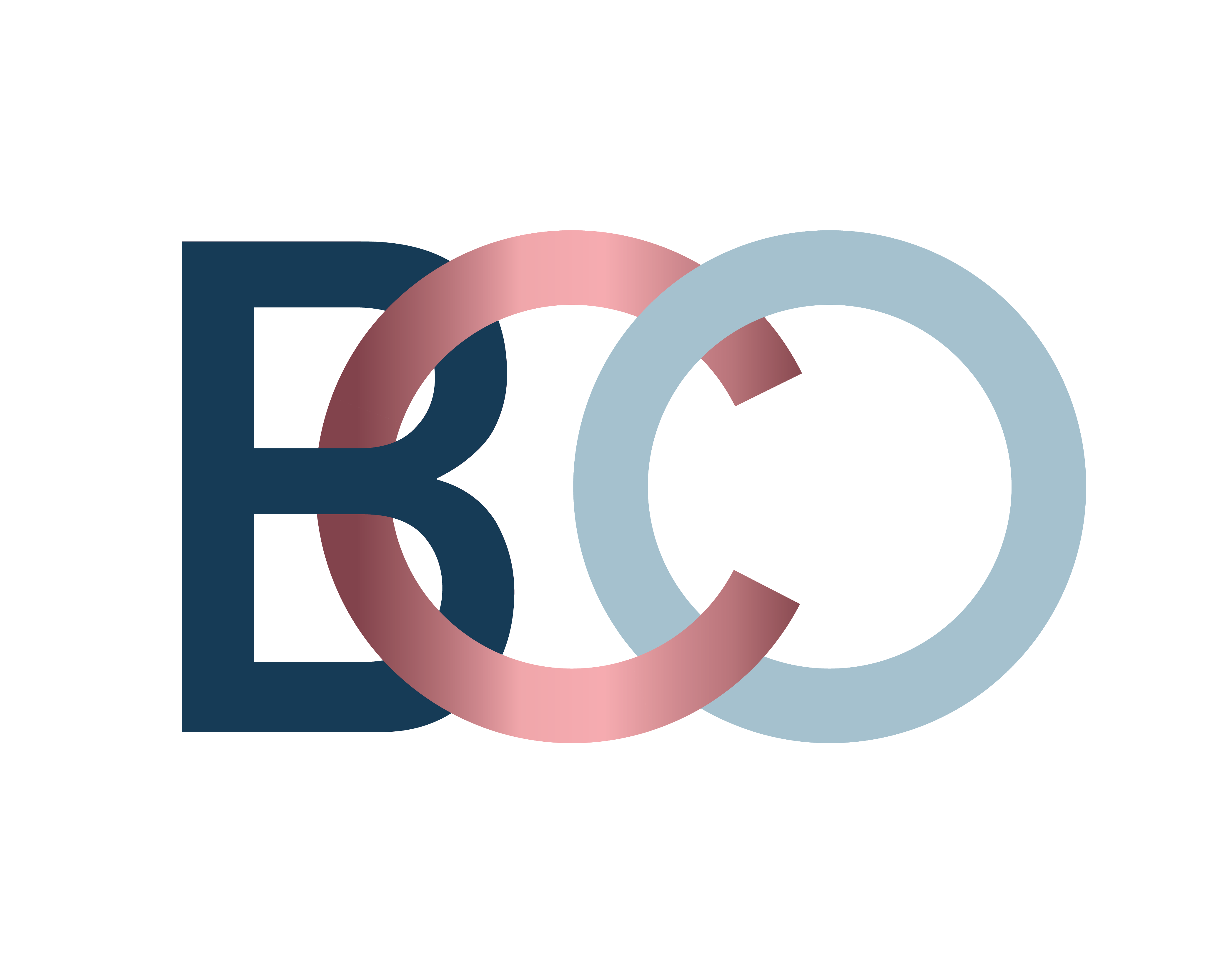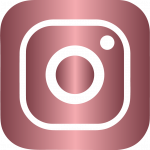Subscribe: Itunes | Spotify | Google Play Music
Today’s Productivity Power Up is a simple one to implement but has the potential to save you a ton of time and energy! The challenge for you today is set up all your bookmarks, apps, and extensions in your preferred browser (Chrome, Safari, etc). By making sure all these tools are saved in your browser, you are able to work from anywhere regardless of the device that you have…or don’t have! No more wasted opportunities to get something done just because you’re not at your desk at home!
When you are selecting which of these tools to add, make sure you are including only those things that you are utilizing on a daily basis. You can save anything else in a place like Trello to check out later when you have time.
In this episode you’ll learn:
- How setting up a mobile workspace can save you time regardless of where you end up working
Our Links & Things
The Free Resources: www.bcohq.co/resources
Website: bcohq.co
Days By Design: b.link/daysbydesign
The Productivity Pod Shop: www.theproductivitypodshop.co
Follow Us on Instagram – www.instagram.com/brittanyandco.consulting
Follow Us on Facebook – www.facebook.com/brittanyandco.consulting
Client CRM: Get 50% off a yearly subscription of 17 Hats → b.link/bco-17hats
If you LOVE the show, please go rate and review it so we can show up for more people like you!
Reach out and tell us what you want to hear – Email us at hello@theproductivitypodcast.co and let us know!